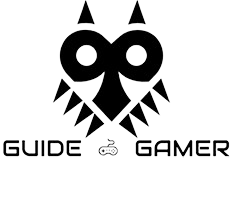Minecraft is already a blast to play, but did you know that using cheats can make it even more exciting? Whether you’re on PC, PlayStation, or Xbox, you can enhance your gameplay with some clever console command minecraft . Here’s how you can start using Minecraft Cheats in your next Minecraft session.

How to Enable Cheats in Minecraft Java Edition

- Create a New World:
- Go to the world creation screen.
- Ensure the “Allow Cheats” option is set to “On”.
- Open the Chat Menu:
- Press
/to open the chat menu. - Enter any console commands to activate your desired cheats.
- Press
How to Enable Minecraft Cheats Bedrock Edition
- Load or Create a World:
- Open the game menu.
- Navigate to the “Cheats” tab and toggle them “On”.
- Open the Chat Menu:
- Press
/to start entering commands. - If using a controller, press right on the D-pad, then select or type your cheat.
- Press
List of All Minecraft Console Commands
Game Mode Minecraft Cheats Hacks For MC
- /gamemode 0: Switch to Survival mode.
- /gamemode 1: Switch to Creative mode.
- /gamemode 2: Switch to Adventure mode.
- /gamemode 3: Switch to Spectator mode.
- /tp [player] [x, y, z]: Teleport to specific coordinates.
- /gamerule dofiretick false: Fire does not spread.
- /gamerule dodaylightcycle false: Stop the day and night cycle.
- /gamerule keepinventory true: Keep inventory on death.
- /gamerule domobloot false: Mobs do not drop items.
- /gamerule domobspawning false: Mobs do not spawn.
- /gamerule dotiledrops false: Blocks do not drop items.
- /gamerule mobgriefing false: Mobs cannot interact with blocks.
- /gamerule naturalregeneration false: Disable health regeneration.
Player Minecraft Cheats
- /kill @r: Kill a random player.
- /kill @e: Kill all entities.
- /kill @a: Kill all players.
- /kill @p: Kill the nearest player.
- /give [item] [quantity]: Give specified item and quantity.
- /ride: Turn the entity you are looking at into a mount.
- /instantmine: Mine blocks with one hit.
- /freeze: Freeze all entities.
- /falldamage: Toggle fall damage.
- /firedamage: Toggle fire damage.
- /waterdamage: Toggle water damage.
- /superheat: Turn items into their smelted versions.
- /instantplant: Instantly grow planted seeds.
- /dropstore: Store inventory items in a nearby chest.
- /itemdamage: Prevent items from taking damage.
- /duplicate: Duplicate the item in your hand.
- /effect give [Player Name] [Effect ID] [seconds] [level]: Apply a status effect to a player.
Enchantment Cheats
- /enchant [Player name] [enchantment] [level]: Enchant the item held by the player with the specified enchantment and level.
World Minecraft Cheats
- /time set [value]: Change the time of day.
- 0: Dawn
- 6000: Noon
- 12000: Dusk
- 18000: Midnight
- /difficulty [level]: Set the game difficulty.
- peaceful, easy, normal, hard
- /summon [entity]: Summon an entity.
- /atlantis: Raise the water level.
- /weather [clear/rain/thunder]: Change the weather.
- /seed: Display the world’s seed code.
Conclusion
Using these cheats can make your Minecraft experience even more enjoyable, whether you’re exploring in Survival mode or building masterpieces in Creative mode. Dive into the world of Minecraft cheats and see how they can transform your gameplay!